Frequently Asked Questions (AM-C60)
Please clarify the differences in HD, Full HD and Super HD?
HD recording 1280 x 720px; screen size ratio 16:9; 60 frames per second
Full HD recording 1920 x 1080px; screen size ratio 16:9; 45 frames per second
Super HD recording 2304 x 1296px; screen size ratio 16:9, 30 frames per second
The image is blurred?
Maybe the lens or windshield is dirty. Use lens cleaner for the lens. Please remember to remove the lens protecting film before first use.
Can’t record video or take picture?
Check that there is enough storage space on the microSD card,
or if you have Loop Recording switched on that the files are not protected
Camera stops recording occasionally?
The data stream of HD video is huge, so please use a highspeed Class x or Class 10 microSD card that is compatible with SDHC.
AUTO POWER OFF setting doesn’t work?
Please ensure that MOTION DETECTION is turned off. If it is on then the camera remains in STANDBY mode and will start recording when a moving object is detected. It will not auto shut down until the power goes off.
The camera continues automatic recording and won’t stop?
Maybe the camera is in MOTION DETECTION mode. When MOTION DETECTION is on the camera starts recording when there is a moving object within its range. When the motion stops, the camera will automatically stop recording until it detects new motion. Note that it is difficult to turn MOTION DETECTION off with the camera held in your hands.
The GPS seems to disconnect and connect randomly at times. Why?
The GPS is located in the adhesive mount. It is extremely important to ensure that the mount is pushed firmly home on the camera so that full contact is made. Extra pressure is needed to achieve this. If the mount is not securely fixed, then the GPS signal can be affected
Do you need any additional equipment to use the lane departure and collision feature? How does it work?
These features do not need any additional equipment, but the LDW function needs to be set up before activating. The camera senses the distance of the vehicle ahead and when within 3 metres, the camera will sound a warning beep. The camera will also sense the lane markings and warn when departure is imminent.
I have set the time and date but I have noticed that the time changes on its own. Why?
This is because the correct “Time Zone” has not been set. Please select and confirm your Time Zone within the camera settings.
Image has interference with horizontal stripes?
This is due to the wrong setting of FLICKER. Use the SETTINGS menu to reset to match your power supply frequency.
Do you have to have power supply to the camera as well as the GPS mount?
The camera receives power from the GPS mount, so there is no need for a separate power supply.
Can I use the USB cable to power the camera instead of the in car charger?
The answer is YES and NO. The reason being that the camera software detects the wiring configuration not only of the USB cable but also the power source configuration.
If you use a standard “USB to Cigar Lighter Adapter” the AM-M80 will function in “Camera Mode”. However, some vehicles have “AUX USB” sockets already installed. These can be wired up with a different configuration. If you use this as the power source, the AM-M80 may then switch to “PC Mode” Some USB cables that are designed just for charging applications and these can work with an “AUX USB” socket. So there is NO definitive answer. It depends on the power source and cable combined wiring configurations.
Which way are the memory cards inserted into the camera?
Slot "A" (Top slot) the card contacts face the front of the camera. Slot "B" (Bottom slot) the card contacts face away from the camera
No image display on TV/DVD screen?
Please check that the AV, HDMI cable is connected correctly, and the TV/DVD is set to the correct AV, HDMI mode.
Camera doesn’t auto start recording when the car engine is started?
Auto start will not work when LOOP RECORDING is OFF. Use the SETTINGS menu to switch to 1/3/5 minutes. Also, please check whether microSD card is full.
Power indicator doesn’t work?
If the power supply is less than 600mA current then the camera can’t be charged and the power indicator won’t work.
The camera has locked and does not respond to button presses?
Remove the camera from the mount or turn off the power. Hold the power button for 20 seconds. The camera will auto reset.
The screen turns off after a minute, why?
This is because the Screen off Delay has been set to turn off after 1 minute. If you want the screen to remain on all the time, please follow these instructions
1. Turn the camera on
2. Leave in standby mode (not recording)
3. Press and hold the UP button
4. The set up menu will appear
5. Use the DOWN button to scroll down to SCREEN OFF DELAY
6. Press the MIDDLE button to enter the setting
7. Press the UP button once so the OFF option is available
8. Press the MIDDLE button again to confirm
9. Press and hold the MIDDLE button to return to standby mode
'File Error' message when you want to play back?
Please use the FORMAT CARD Menu to format the microSD card. (Please use a computer to format the card to FAT32 if it is bigger than 32GB.)
I am unable to find instructions for turning the microphone on and off. How do I do that?
Mute recording: When the camera is in Standby or Recording modes, press the UP button to mute the microphone. Press the UP button again to cancel the mute status. (Please refer to the heading RECORDING VIDEO in the user manual).
I have put in two memory cards with loop recording set to “off”. When the first memory card is full, will it automatically start recording on the second memory card or will it just start over on the first memory card? If it just starts over on the first memory card again, is the only way to use the second memory card is to manually change?
If you have set the “Loop Recording” to OFF, once card in “Slot A” is full, then all further recordings will transfer to the card “Slot B”. Once the card in “Slot B” is full, the camera will stop recording.
Will this camera record if it detects any motion when the car is parked and switched off?
The AM-M86 does have Motion Detection as an option. However, the camera will need a constant power supply whilst the vehicle is parked. The camera will begin recording once it detects motion in front of the lens.